|
Chỉ tốn sáu
phút khi làm theo sáu
bước sau đây, bạn sẽ tha hồ gõ tiếng Việt có dấu trên máy tính
bảng và điện thoại thông minh, như iPad,
iPhone.
1- Mở ipad
hay iphone > Chọn
Setting.
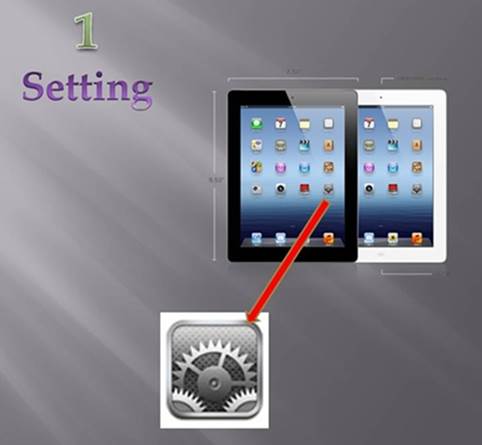
2- Bấm General > Bấm Keyboard.
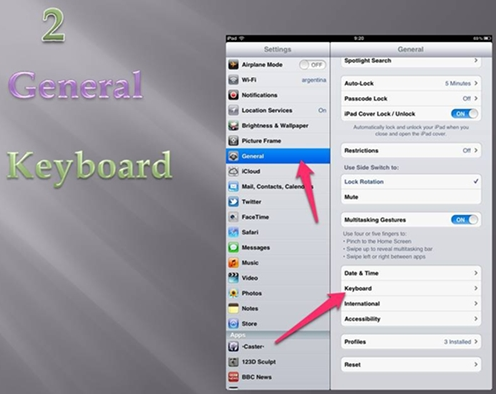
3- Bấm: International Keyboard
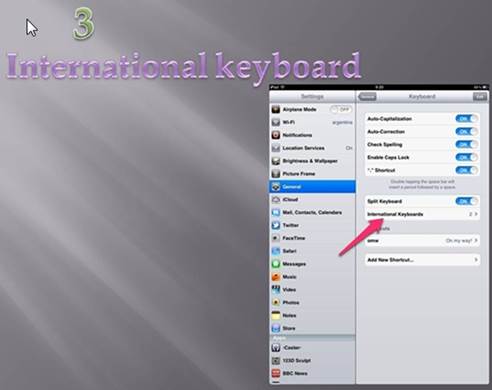
4- Bấm Add a new language > chọn Vietnamese.

5- Bấm vào
hình quả địa cầu để chuyển
đổi bàn phím qua lại từ Tiếng Anh sang Tiếng Việt. Nhìn vào thanh cách
(space) bạn sẽ
thấy chữ
English hoặc Tiếng
Việt.

6- Rồi chọn
1 trong 2 cách sau để viết chữ Việt:
- Cách dùng kiểu gõ dấu Telex:
-
s : dấu sắc ………Vd: as → á
-
f : dấu huyền …...Vd: af → à
-
r : dấu hỏi ……… Vd: ar → ả
-
x : dấu ngã ……...Vd: ax → ã
-
j : dấu nặng ……..Vd: aj → ạ
-
Gõ đôi : â (aa), ê (ee), ô (oo), đ ( dd).
-
Ghép thêm chữ w : ă (aw), ư (uw),
ơ (ow).
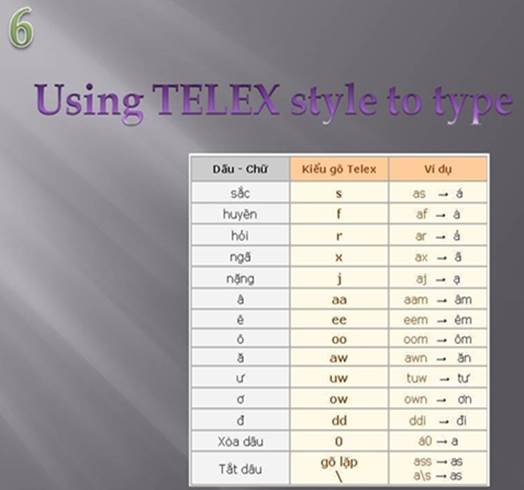
- Hoặc bằng cách dí ngón tay vào
các nguyên âm thì sẽ hiện ra một khung nhỏ có các ký tự Việt liên hệ, bạn kéo ngón tay tới ký tự nào thì ký tự ấy sẽ hiện ra trên bài viết.
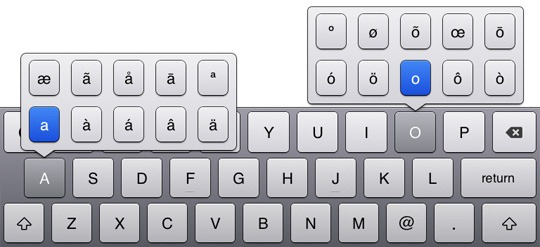
Hình bàn phím iPad khi ta dí ngón
tay lên chữ A và chữ O (chế độ tiếng Anh)

Hình các ký tự
Việt hiện ra khi ta dí
ngón tay lên chữ O (chế độ Tiếng Việt)
Soạn bởi Trần Tư Bình & Doanhdoanh (chuvietnhanh.sf.net)
|
It's just six minutes following the six steps below,
you'll be freely type accented Vietnamese on tablets and smartphones, such
as iPad, iPhone.
1- Open ipad or iphone
> Select: Setting.
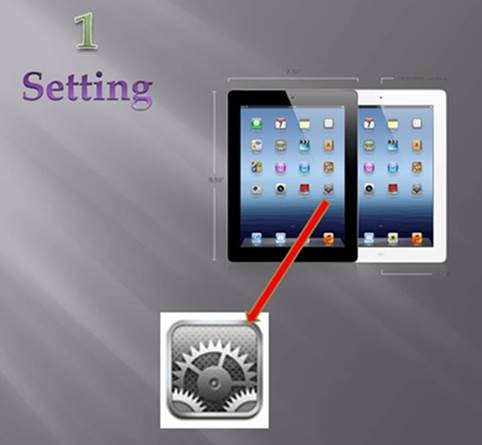
2- Click General > Click Keyboard.
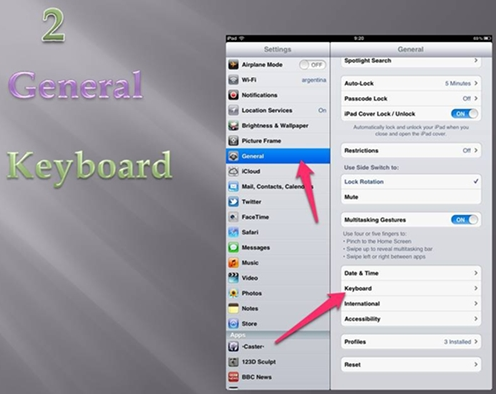
3- Click: International Keyboard
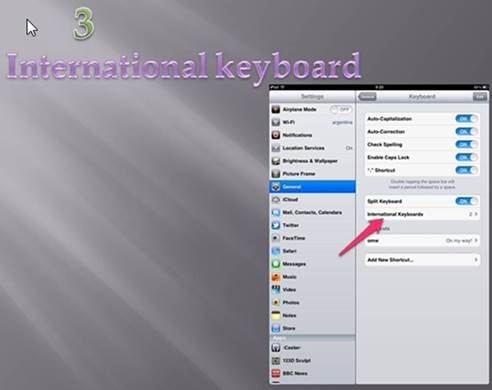
4- Click Add a new language > Select: Vietnamese.

5- Click on
the globe to switch the keyboard back and forth from English to Vietnamese.
Looking at the space bar, you will see the word English or Tiếng Việt (Vietnamese).

6- Then choose 1 from 2 methods below to type Vietnamese accents:
- Using the “Telex” typing
method:
-
s : acute
accent (dấu
sắc) … …..Vd: as → á
-
f : grave
accent (dấu
huyền) …...Vd:
af →
à
-
r : falling
accent (dấu
hỏi) ………Vd: ar → ả
-
x : rising
accent (dấu
ngã) ……...Vd: ax →
ã
-
j : drop
tone (dấu
nặng) ………....Vd:
aj → ạ
-
Type
double: â (aa), ê (ee), ô (oo), đ ( dd).
-
Add w: ă
(aw), ư (uw),
ơ (ow).
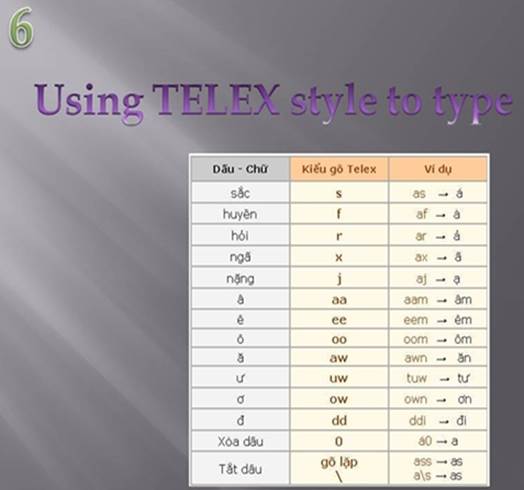
- Or by pressing finger on the
vowels then will display a small box of Vietnamese characters
involved, you drag your finger to the character, the character that
will appear in the article.
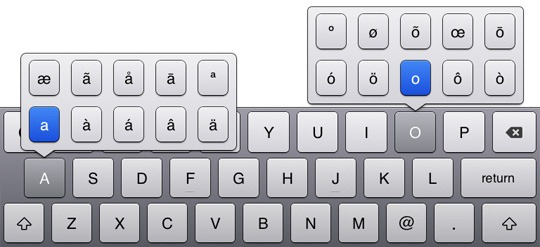
iPad
keyboard when pressing a finger to the letters A and O (English mode)

The Vietnamese characters appear when pressing a
finger on letter O (Vietnamese mode)
Written by Trần Tư Bình & Doanhdoanh (chuvietnhanh.sf.net)
|